Covid-19 has wreaked havoc on the human race. The pandemic has forced most countries into lockdowns with varying levels of severity. For instance, the Prime Minister of India on March 24th, 2020 initiated a lockdown by invoking the Disaster Management Act, 2005, (To sum it up, Covid-19 has been declared a ‘disaster’ as per the Act).
What is an e-pass?
To clarify, E-pass is a government-issued permit to prove to the security forces that you have clearance to move intrastate or interstate. Therefore it contains the name, vehicle number, validity details like date of travel, origin and destination of travel, time period of allowed and a QR code. For instance, an e-pass issued by the Government of Meghalaya looks like:
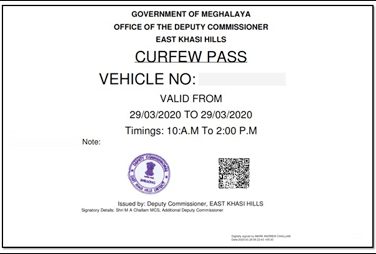
Procedure to get an E-pass
Step I: Access Website
Firstly, you need to visit the centralised portal where you can apply for e-pass at Government of India | e-Pass for Movement During Lockdown
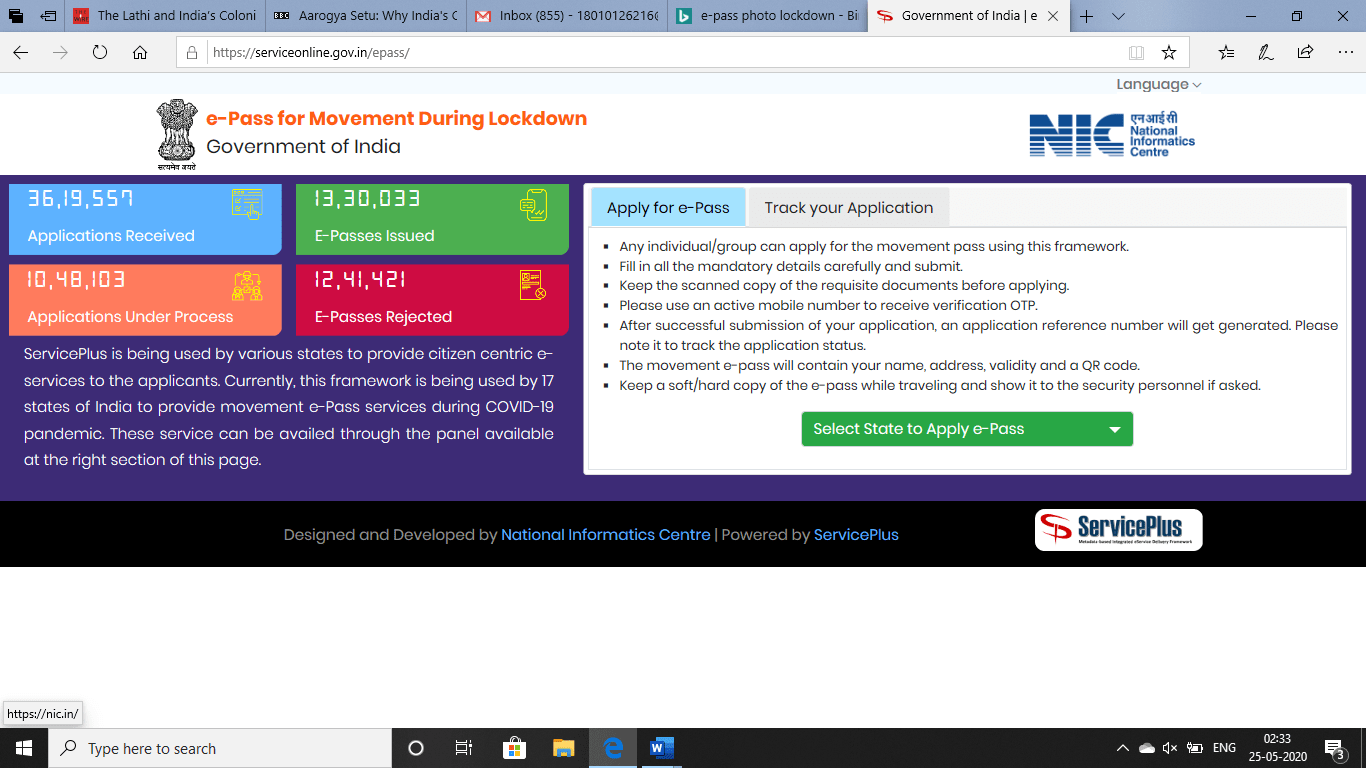
Step II: State Selection
On this screen, click on the green tab ‘Select state to apply e-pass’. Select the State you want to travel to from the drop-down list of States.
Step III: Type of Pass
There is an option to types of passes that particular State is offering. Select the type of e-pass required from the options provided by clicking on them. Make sure that your selection matches your need for the pass; otherwise, your application can be denied.
For Example, Assam offers a choice between the following types of passes:
- Issuance of Essential Service Pass
- Issuance of e-Pass for delivery of essential commodities
- e-Pass for Inter State Stranded Persons
Step IV: Redirection to State Website
Clicking on the type of e-pass needed redirects one to the official website of the selected State, and a form requiring your details will appear on the screen.
Step V: Fill the form
Fill in the details that the form requires you to provide. The information asked by the form varies across States.
In this step, provide a current phone number as it will be verified via an OTP and the confirmation of the issued pass will also be intimated on this number.
For instance, the Maharashtra e-pass website asks for:
1. A photo ID proof
2. Valid organisation documents
3. Medical report
4. Company ID
Finally, After filling the required information, review your details and click on ‘Submit’. Consequently, if the filing process is correct an application number is issued to the applicant.
Note: In Case of Discrepancies in the Form
If there is any discrepancy in applying, the applicants can contact the local police station and get it resolved.
How to track the status of your Application
Step I: State Selection
Under the Track application tab provided on the right of the Application Tab, Select the state for which you have filled the application form.
Step II: Entering credentials
On the pop up on the screen, you can check its status by entering credentials like:
- Application Reference Number
- Application submission date
- Name of the applicant
- Estimated date of arrival in destination.
Subsequently, the status of your application will be displayed on the screen.
Step III: Approval
When E-pass is approved, a message containing the link will be sent to the registered phone number and the pass can be downloaded.
After that is essential to carry the e-pass, either a hardcopy or softcopy, with you, when you leave the house. The pass after being issued also shows inside the Aarogya Setu app.
Further Information
The centralised system developed by the National Informatics Centre (NIC) is currently used by 17 states to ease the process of procuring of e-passes.
These are the direct links for procuring e-passes in other Indian states.
WhatsApp Application For An E-Pass
Furthermore, the Delhi Government is also using WhatsApp to issue e-passes. Therefore, an applicant can submit personal details via WhatsApp. That is to say that the details must include name, address, details for the urgent reasons, time period, time frame, vehicle number and copy of identification proof.
The area-wise contact-numbers are as follows:
- North East District: 8860425666, 9540895489
- East District: 8375878007, 8447200084
- New Delhi district: 9540675392, 9873743727
- South-East District: 8595258871, 8595246396
- Central District: 7428336279, 7428210711
- North District: 8595298706, 8595354861
- Shahdara district: 8595272697, 8595274068
- West District: 9414320064, 8595252581
- South District: 9599649266, 9643150027
- North West District: 8595559117, 8595543375
- South West: District: 9971518387, 9971526953
(It is important to note that the e-pass is compulsory for any individual who goes out depending on the area and activity for which it is required. )
Libertatem.in is now on Telegram. Follow us for regular legal updates and judgements from the court. Follow us on Google News, Instagram, LinkedIn, Facebook & Twitter. You can also subscribe for our Weekly Email Updates. You can also contribute stories like this and help us spread awareness for a better society. Submit Your Post Now.